The Best Menu Manager Plugin for WordPress
Looking for a menu manager plugin for large WordPress website? Menu Manager Ultra has powerful tools to edit, update, drag & drop large menus on WordPress sites
Get the free (limited) version
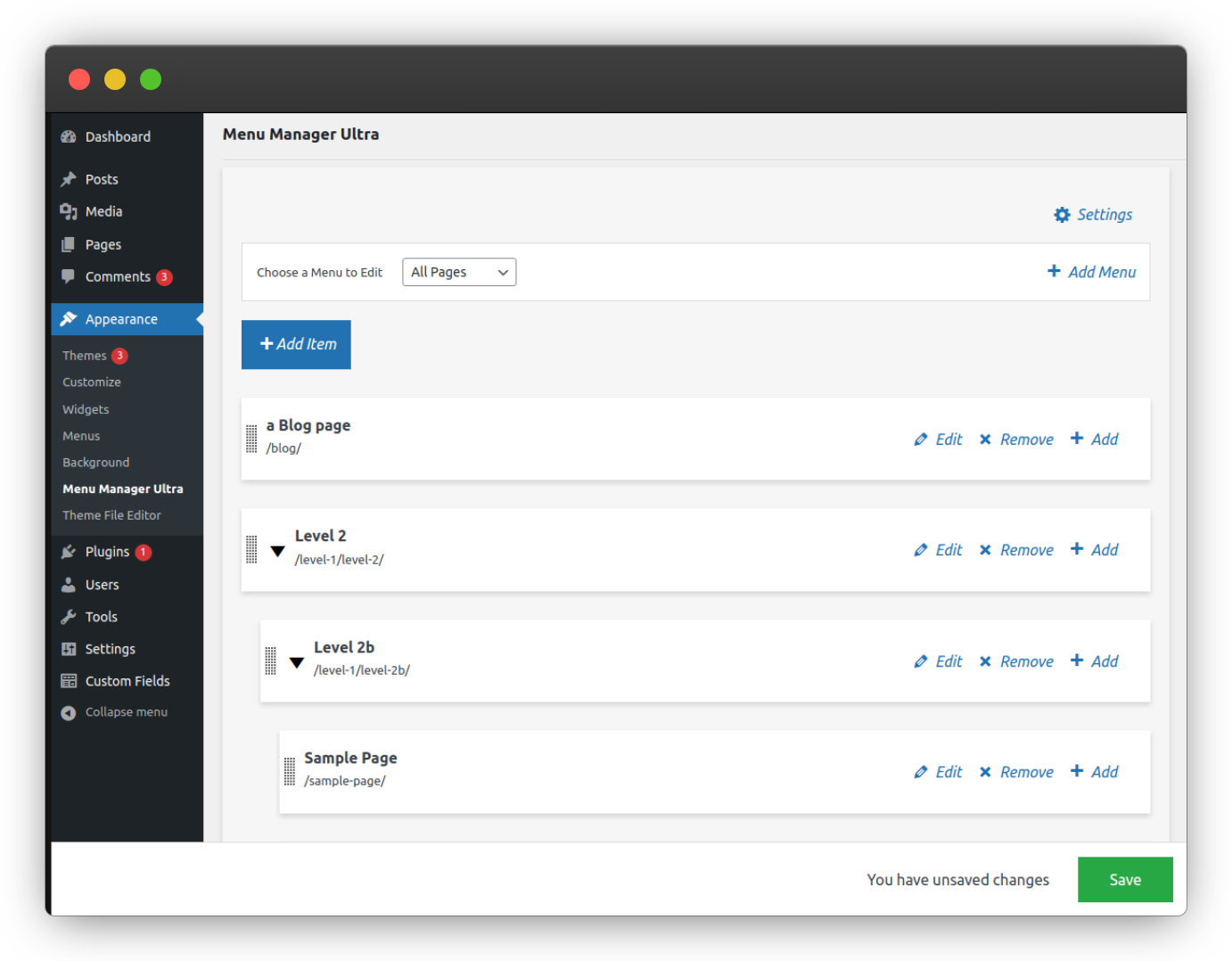
Drag and Drop WordPress Menu Items
You can easily re-order menu items and nest them in the drag and drop interface
Works with Large WordPress Menus
Can handle any size menu, even up to thousands of menu items
See Advanced Custom Fields in WordPress Menus
See custom fields in the menu list, even from the Advanced Custom Fields (ACF) plugin
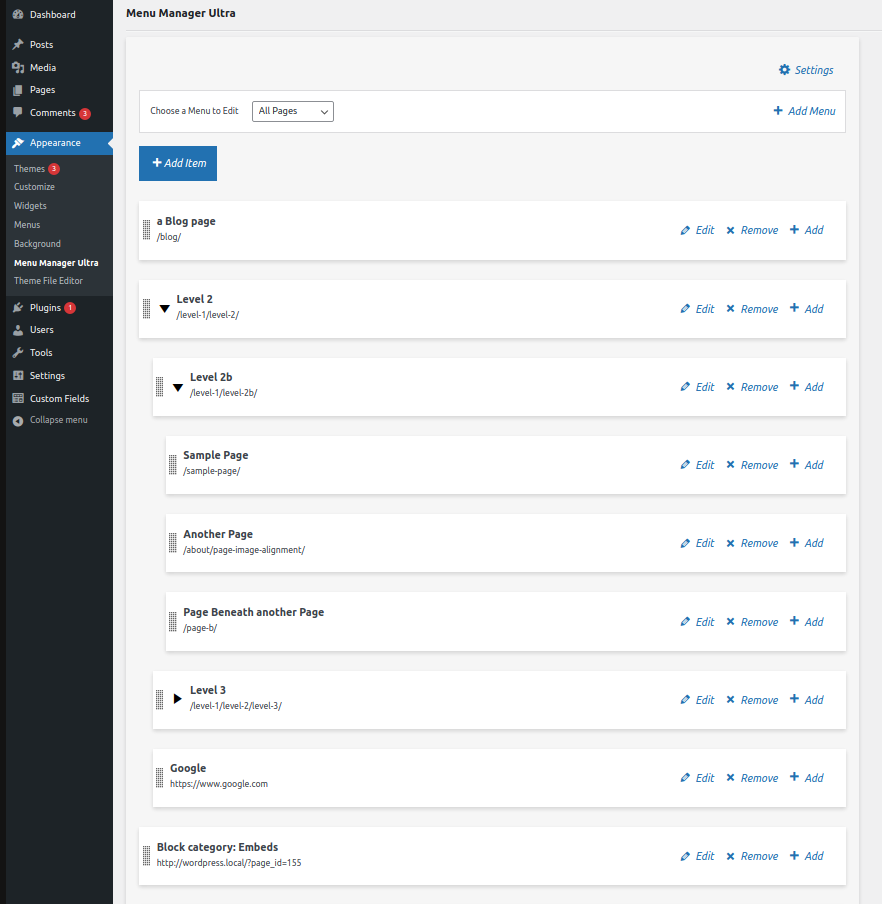
Manage Large WordPress Menus with Ease
The default WordPress menu editor is almost unusable once your WordPress website menu reaches into hundreds or even thousands of items. Menu Manager Ultra for WordPress provides an easy, dynamic way to managed WordPress menus. Sort, edit, and remove menu items even on large WordPress websites with many menu items.
One-click install
No dependencies, no configuration - just install and go!
Scales to thousands of items
Unlike other plugins, this WordPress menu manager will work with sites with hundreds or thousands of nested menu items.
See Advanced Custom Fields when Editing WordPress Menus
Sometimes the page title itself doesn’t tell you enough about which page is in the WordPress menu. With the PRO version, you can choose to see other custom fields in your menu. It’s even compatible with Advanced Custom Fields (ACF)
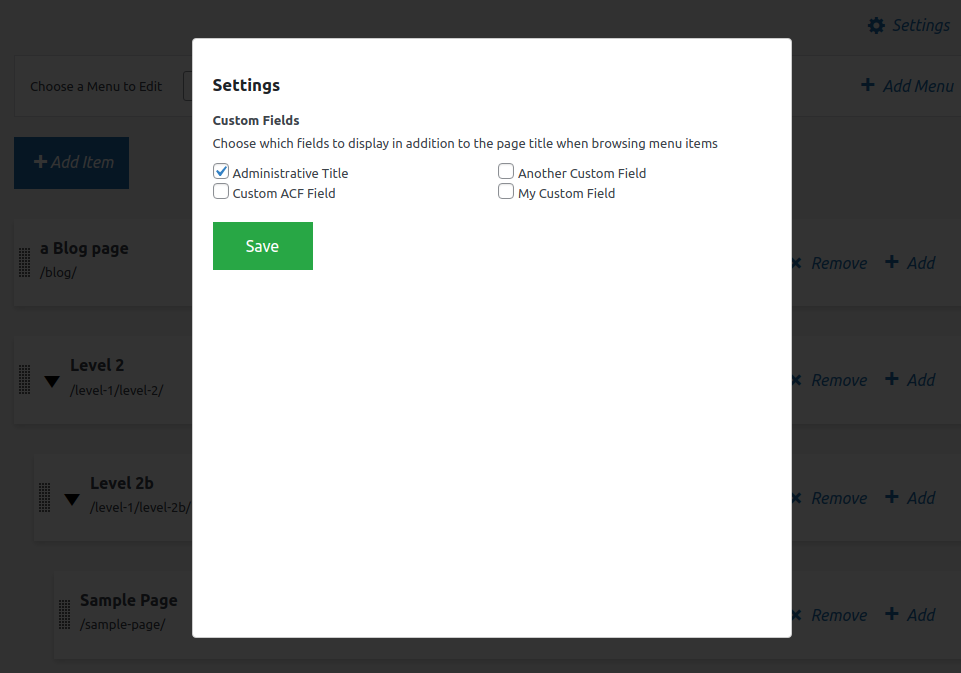
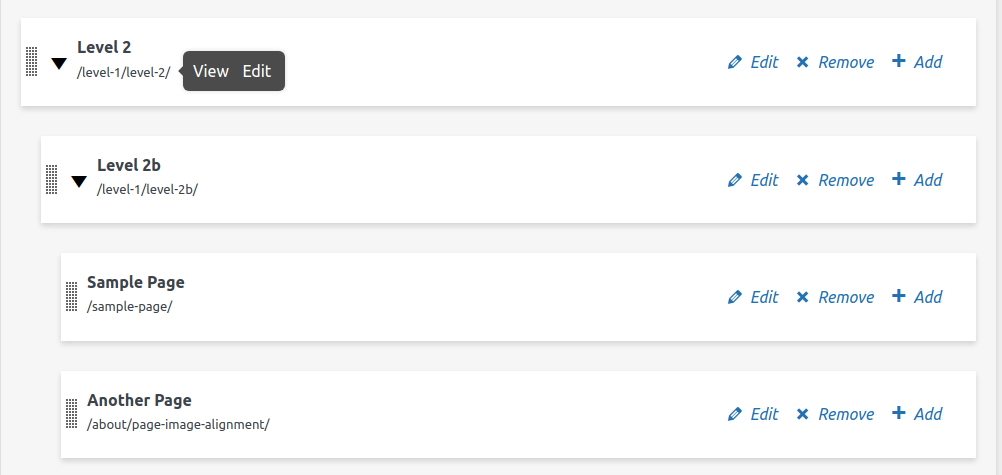
Quickly view and edit posts from the WordPress menu editor
Quick links allow you to view or edit WordPress pages and posts directly from the menu editor.
Easily add existing pages and posts to the WordPress Menu
You can search for pages and posts to add to the menu, right where you want to add them. The free version of Menu Manager Ultra supports pages, posts, and custom links. The PRO version supports any custom post type and any custom page type.
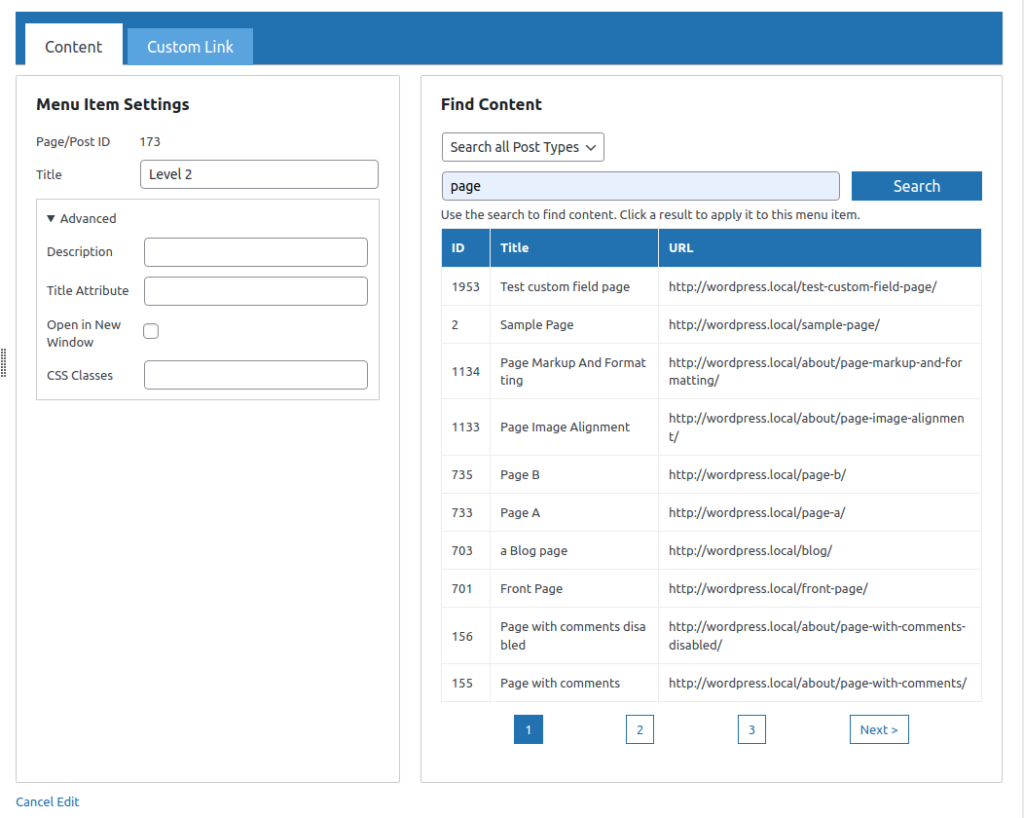
"Other WordPress menu management plugins were freezing and running out of memory when trying to edit a menu on my client's site. Menu Manager Ultra came to the rescue!"
Jim
Web Developer
